GO Weather Widget

Introduction:
This app is a personal project created for a UX bootcamp with The Interactive Design Foundation. I used the Design Thinking method to take the project through user research, wireframing, user testing and design (with more testing). The seed for this project was discovered in the user research phase, while listening to a busy working mother go through pain points surrounding using a messaging app to plan her day. The original plan was to design a messaging app, but the research revealed that the messaging wasn’t in the way of effectively planning a busy day, it was leaving the app to check the weather! This solution solves for that problem by allowing limited localized weather for just inside the day that needs planned, keeping the interface as nimble as it needed to be.

It started with a problem and a question:
How might we solve the problem of needing to check the weather before deciding if a child will have sports that day? How do we do this in a way that eliminates the current pain point of having to leave apps and wait for predictions that yield too much information? Since the solution only needed to be a few features, being visible, and being small, there wasn’t much need for prioritization. However, research did include a Customer Journey Map to get a good look at the pain points I was solving for. Also, iterations needed to be explored with sketches and typography tests to make all the the important information usable.
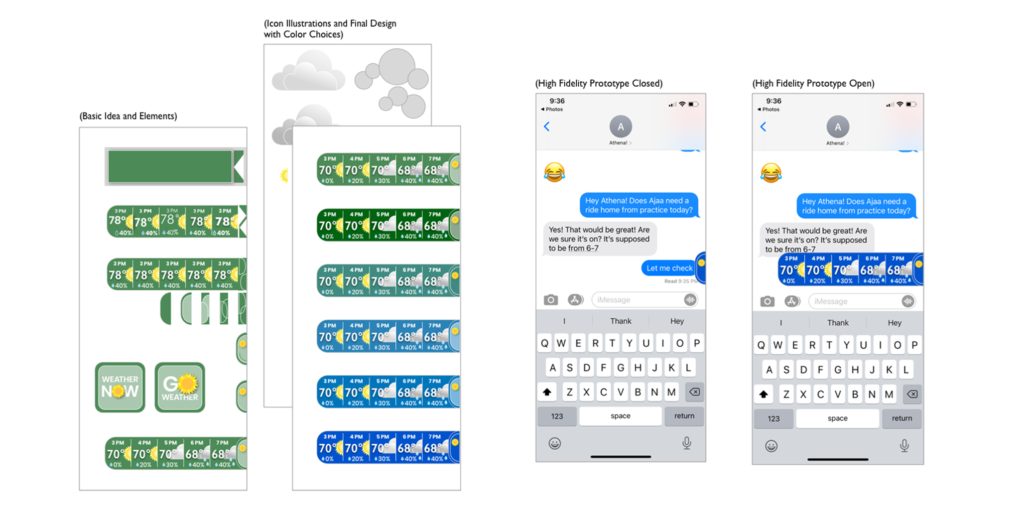
A Happy Ending:
Sometimes it’s the small things that make a difference in designing for the user. Through additional user testing via surveys I received positive feedback that this would be a wonderful tool to help my demographic better plan their day. Quick, simple and effective was the best solution here!